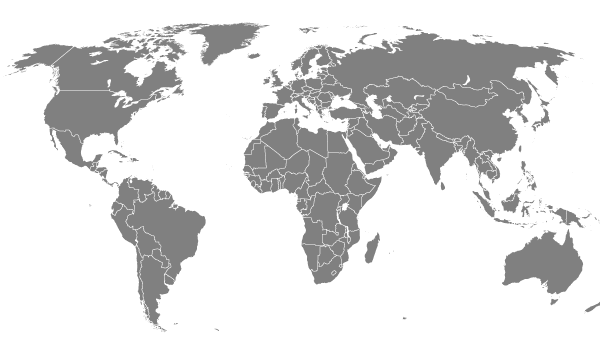ARCTURUS
COMPUTER DESIGN SPECIFICATIONS
SEARCH: LIBRARY of CONGRESS SUBJECT HEADINGS
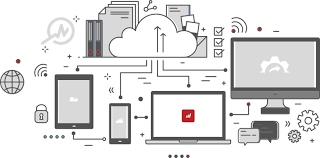
TECHNOLOGY - TK
- Computer - Networks
- Computer - Architecture
- Computer - Etymologies
- Computer - Mathematics
- Computer - Encyclopedia
- Computer - Circuit analysis
- Computer - Signal processing
- Computer - Information technology
- Computer - Programming languages
- Computer - Factory Architectural Design Plan
- Computer - The Architecture of Computer Hardware / Software
SUBJECT EXPERTS I
SUBJECT EXPERTS II
RESEARCH GUIDES
COMPUTER NEWS
Program Development
The design and manufacturing process of any type of computer must include: problem definition, problem analysis, algorithm development, coding and documentation along with development of testing, debugging, and maintenance procedures.
Design Aspects
The design-build process can be divided into five primary segments: team selection, project planning, design, Guaranteed Maximum Price (GMP) bidding, and construction. For the most part, these steps will happen sequentially, but not necessarily independent of one another.
Design Constraints
Design impediments are those constraints that are barriers hindering the development of the end product solution. The constraints may be imposed on the hardware, software, data, operational procedures, interfaces, or any other part of the computer development system.
Design Optimization
Computer blueprint optimization is an engineering configuration methodology using a mathematical formulation of an outlined problem. It serves to support selection of the optimal design from among many alternatives. Combination of Variables are expressed as equalities or inequalities for any acceptable design alternative to be adopted.
Software Designed Computers
Computer-aided design software will facilitate the transition from the design phase to the manufacturing process. CAD can be combined with Computer-Aided Manufacturing (CAD/CAM) to form a single platform that encodes geometric data mechanically in three dimensional format(s). This facilitates the design and production of components.
Design Process/Simulation
Through the use of process / simulation engineers along with technicians can quantify the effects of computer components on overall system performance based on the variables and objectives that have been predetermined. This analytical approach is useful analysing, developing, and simulating the technical design processes.